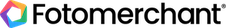Three secrets to selling photos online (Part 1)
Welcome to the first in our “Three Secrets”” series where we reveal new and interesting ways that you can use Fotomerchant to sell photos online and grow a more successful photography business. Over the coming weeks we will post secret tips that you might not know about.

1. Sell DIY, lab-automated & digital products within the same Gallery
It used to be that you could only offer Self Fulfilment products or Direct Fulfilment products through your shopping cart. Now you can mix and match them to offer a more comprehensive suite of products to sell to your customers.
This means you can offer products from your own specialist suppliers and still take benefit from the easy of our integrated lab fulfilment and digital downloads.
2. Upload your high res files after you’ve made the sale

Getting your high resolution images online can be a real burden on your bandwidth and perfecting your post production can be massively time consuming.
Now you can upload medium resolution “proxy” images which are big enough to look great on your website but are too small to print (we recommend 1600 pixels on the long edge). When a sale comes in you can upload a high resolution version before it gets sent to the print lab or is turned into a digital file for your customers to download. This gives you a better level of quality control, and if you’re an event photographer, can save you a lot of time. Note: this is only possible if your sold product is larger than your original uploaded image. Checkout our “What resolution should I upload” tutorial for more.
3. Manually set the order of products in your shopping cart

Guide your customers towards the products you want them to by choosing the order in which products appear in your shopping cart.
Use the simple drag-and-drop mechanic to re-order the products in your catalog. Create real value around your key products by bracketing them between more expensive and lower value products, order them by price or keep it alphabetical.
We’ll be adding more tips in the weeks to come